Renewing your library items
Renew your library items
- Renew by telephone
- Renew items online
Items may be renewed up to eight times unless they have been reserved. Some items, such as DVDs, may incur another hire charge: speak to library staff for more information.
Renew your library items by automated telephone
Before you call
You will need:
- your library membership number, which is printed on your membership card and starts with 20116
How it works
- telephone: 020 7361 3610
- connect to the phone renewal system
- to renew your books, press 2 (account information)
- enter your library membership number as directed, followed by #
Unable to renew your items
Certain items cannot be renewed by phone; these include items:
- borrowed from outside Kensington and Chelsea (inter-library loans)
- reserved by other readers
- that have exceeded the maximum number of renewals
Renew your library items online
You can renew items you have on loan from the Library over the internet using the library catalogue.
Log in to the library catalogue
If you have any access problems, refresh your screen.
Before you go online
You will need:
- your library membership number, which is printed on your membership card and starts with 20116. This number should be entered as one long number - do not add spaces.
- your Personal Identification Number (PIN)
If you do not know your PIN, request a new one when you go log onto the catalogue. A new PIN will be automatically generated to your email address. You can also visit your local library to request your PIN in person. You will need to show your library membership card if you are requesting your PIN in person.
How it works
Click the 'Sign In' link from the top banner of the catalogue page:
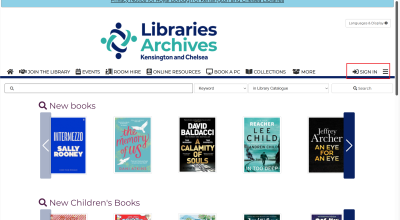
And enter your membership details in the log in window:
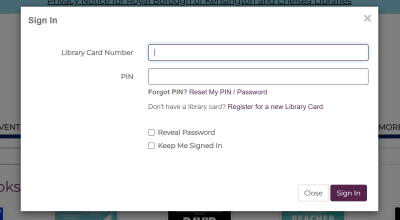
After signing in, you will see a summary of your account including any overdue loans.
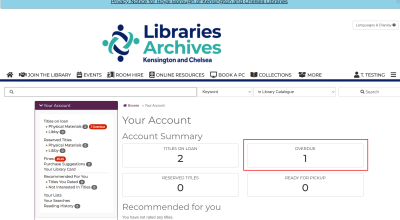
Choose the 'Titles on Loan' tab to see a list of items you currently have on loan that need to be renewed:
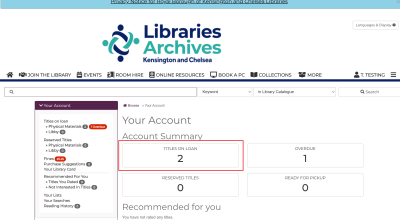
Renewing all your items
Select 'Renew All' to renew all items:
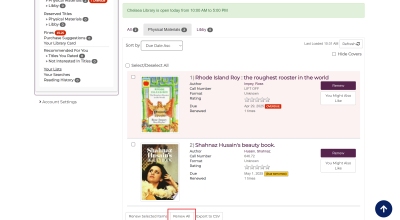
Or you can just renew one or two individual items: tick the individual boxes next to the items you want to renew, then click the 'Renew' button. You will see the new dates for returning your items listed as below:
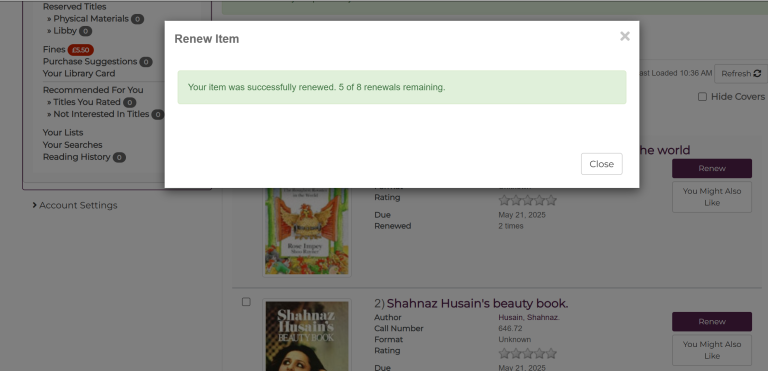
This will include how many times you have left to renew this loan before you need to return the item back to the library.
The online system wouldn't let me renew my items
Certain items cannot be renewed online, including these include items:
- borrowed from outside Kensington and Chelsea (inter-library loans)
- reserved by other readers
- that have exceeded the maximum number of renewals
Audio visual items, such as DVDs also cannot be renewed online.
If an item cannot be renewed because of these exceptions, a message against the loan explains that the item cannot be renewed:
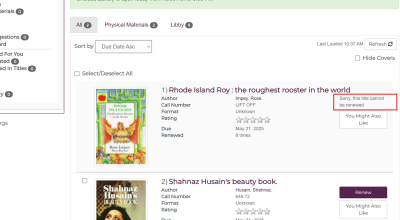
Contact us
If you have problems using the telephone renewal system or the online renewal system, email [email protected], or ask a member of staff at your local library.
Last updated: 15 September 2025
